How to charge your Robot Brain
To charge your Robot Brain's battery, the Robot Brain must be turned on. Your Robot Brain will not charge when it is turned off.
While charging you can continue playing with your robot, it won't harm the Brain.
Steps:
1) Turn ON your brain, the ![]() LED will indicate the current battery level:
LED will indicate the current battery level:
100% 66% 33% 0%
If your Robot Brain's battery is discharged - the ![]() LED will be red or almost red - you should connect a charger.
LED will be red or almost red - you should connect a charger.
If your Robot Brain's battery is completely discharged every LED will go blank to save power and the ![]() will show solid red color.
will show solid red color.
2) Connect the micro USB cable which is included in the Challenge Kit from the Brain's charging port to a regular USB power source.
We recommend using the micro USB cable included with the kit.

3) Make sure that your Robot Brain is charging properly:
![]() If the
If the ![]() LED blinks red during the charging, it indicates that your charger cannot deliver enough power. If this happens, please make sure your power source and cable are able to supply 2A @ 5V.
LED blinks red during the charging, it indicates that your charger cannot deliver enough power. If this happens, please make sure your power source and cable are able to supply 2A @ 5V.
![]() When the blue blinking stops and the
When the blue blinking stops and the ![]() LED is solid green, your Robot Brain's battery is completely charged.
LED is solid green, your Robot Brain's battery is completely charged.
For more information you can check out our Robot Brain LED guide:
https://revolutionrobotics.org/pages/troubleshooting-by-leds